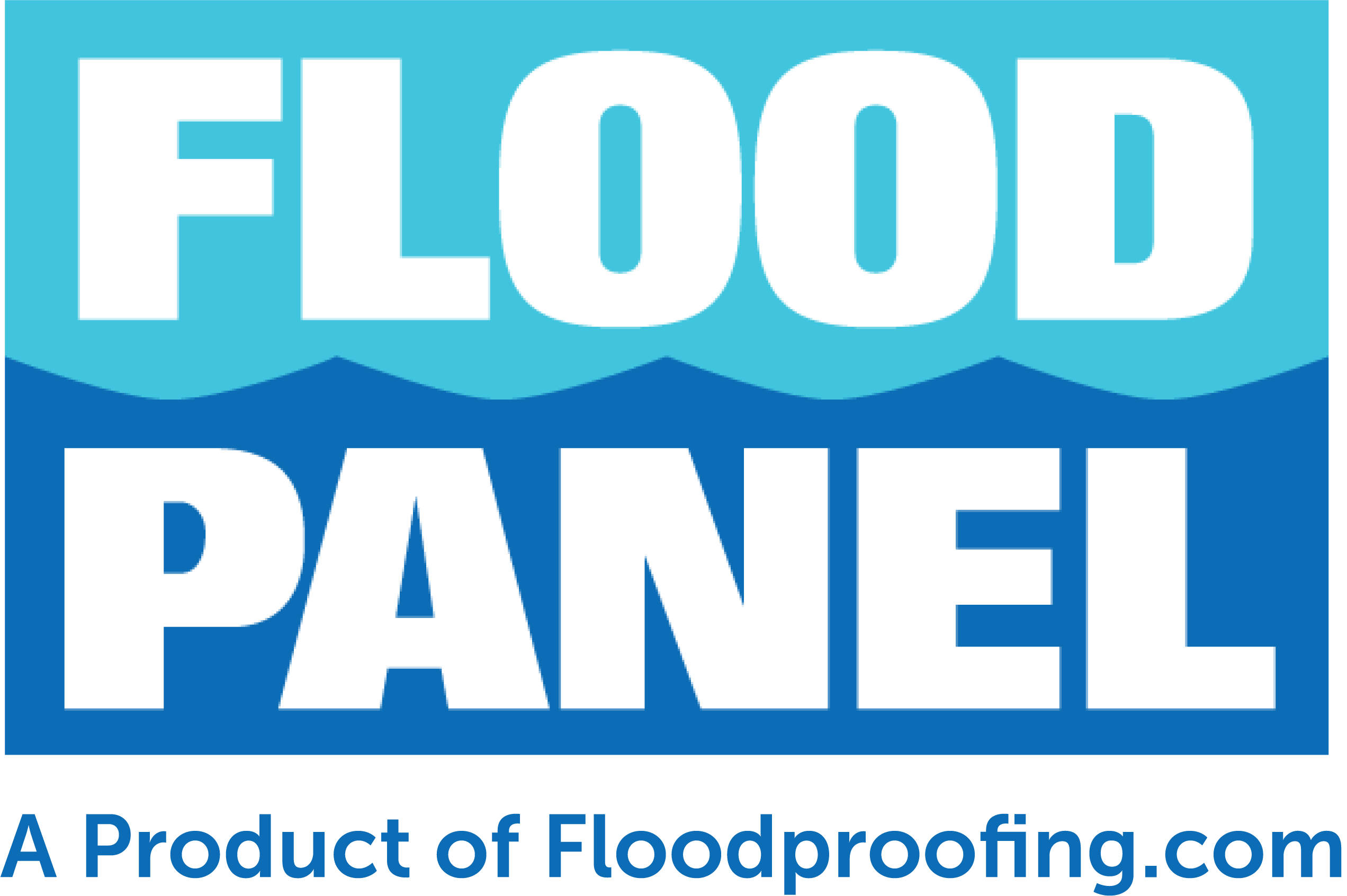Important Information about FEMA’s New Elevation Certificate
 The status of FEMA’s new Elevation Certificate has raised a lot of questions by communities and users looking for guidance. The Florida Flood Plain Managers Association has shared the following information on FEMA’s new EC.
The status of FEMA’s new Elevation Certificate has raised a lot of questions by communities and users looking for guidance. The Florida Flood Plain Managers Association has shared the following information on FEMA’s new EC.
- FEMA’s official posting concerning the new EC can be accessed here (PDF file will open in a new window). This also includes the new Floodproofing Certificate for Non-Residential Structures.
- There will be no transition or grace period for using the old EC, per federal law.
- If a Land Surveyor, Engineer, or Architect authorized to certify ECs was unable to download the new EC and therefore submits the previous version of the EC, communities should accept the old version, but advise the individual to download the new form for use in all future submittals.
- Please note that this is guidance from FEMA; however, communities can have more stringent requirements and may not allow the old version at all, after a certain date. This policy is up to the community, as long as it meets the FEMA minimum requirements.
- FEMA headquarters deems it an acceptable practice to convert the legal size EC format to letter size as long as all information is included.
- FEMA is currently developing a Word version of the form that will soon be available.
For CRS: For communities using the previous version of the EC during the period of time prior to FEMA placing the new EC on their website with a working link, no “error” will be counted upon CRS visit (Cycle, Modification, or Recertification). Once FEMA or CRS indicate the new EC is available via FEMA’s website, no further use of the older EC will be accepted.
Based on questions and input FFMA has received, and the ongoing EC trainings being conducted by FFMA, the FFMA has developed preliminary suggestions for approaching nuances of the new EC. Please note that these are not official guidance from FEMA.
- Some users of the new EC have been unable to save a completed form using Adobe Reader. Instead, they have needed Adobe Acrobat Pro or a similar PDF editor. This should be resolved once the Word version is issued.
- Note that several sections (i.e., A8/A9.d-engineered openings, B12-CBRS) have replaced the check boxes with “radio buttons.” These can be toggled between the options, but once “checked,” they cannot be “unchecked.” This could require completing the EC again.
- The date formats for B6/B7-Index/FIRM dates are very specific. If manually entered, you should use the MM/DD/YY format for the field to populate to the expanded date format. Any other entries will remain as-is, whether numerical or text only.
- The B9-BFE section inadvertently includes a date drop down menu. Do not use this; instead, type the BFE manually into the field.
- Some users have had difficulty inserting pictures into the “Building Photographs” pages. In this case, add text similar to “The following digital photographs have been attached to this form: front, back, side, openings, etc.” in the picture box. Then insert the photographs into a document editor, such as Word; check the appropriate “Check here if attachments” box; in the appropriate comments section, add text similar to “Photographs attached on separate pages in lieu of the ‘Building Photographs’ pages of the form,” and attach the pages of photographs to the form.
- The page of the form that includes Section G does not have an address header. If this section is completed, the property address from A2 should be repeated at the top of the comments section.
If you would like to host a training on completing the new EC in Florida, please contact Sally Cook, CFM, FFMA Associate Education Director at [email protected].
If you have any questions regarding this guidance or the form, or input on the new EC, please contact Del Schwalls, P.E., CFM, FFMA Secretary and CRS/Insurance Committee Co-Chair at [email protected].